Create your own awesome GitHub Profile in minutes
With the help of GitHub Markdown Maker, you can create a beautiful and awesome GitHub Profile or Project README.md file in just a few minutes.
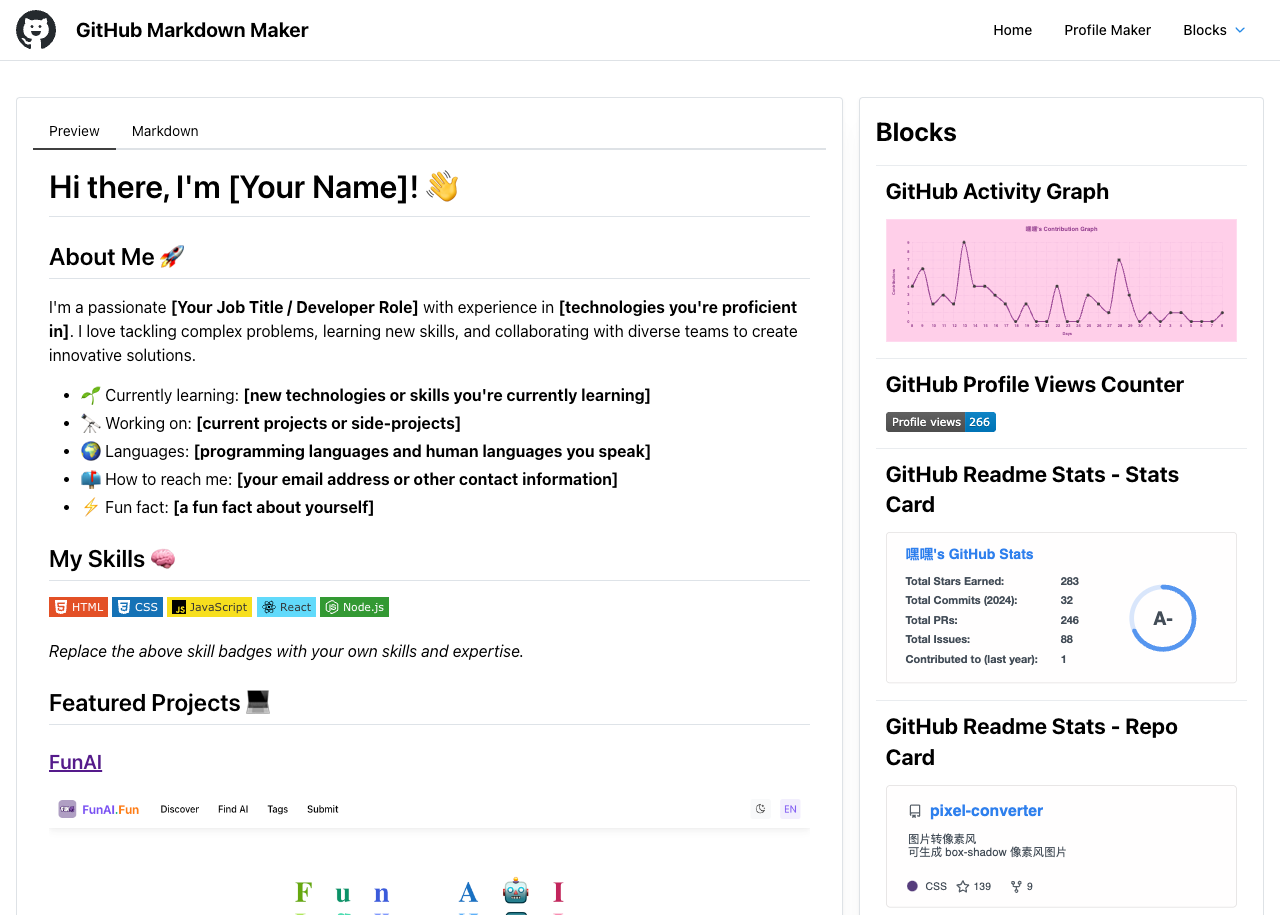
Frequently Asked Questions
Our website is designed to help users easily generate GitHub profile or project README files. You can interactively select and customize various blocks to create a README style that meets your needs.